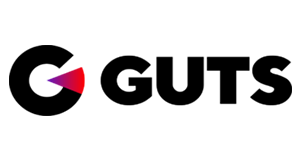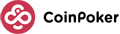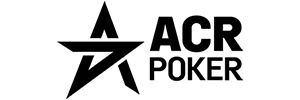GGPoker is available on almost every system. Check our detailed guide on the GGPoker download, its key features, how it works step-by-step and key bonuses and promotions.
Table of Contents
How do I download and install GGPoker on my PC?
The GGPoker download on your desktop takes just a couple of moments. We will explain to you in detail how it works:
1. Visit the Official Website
Open your web browser and go to the official GGPoker website. It’s important to use the official site to ensure you’re downloading the legitimate software – feel free to use our link to do so.
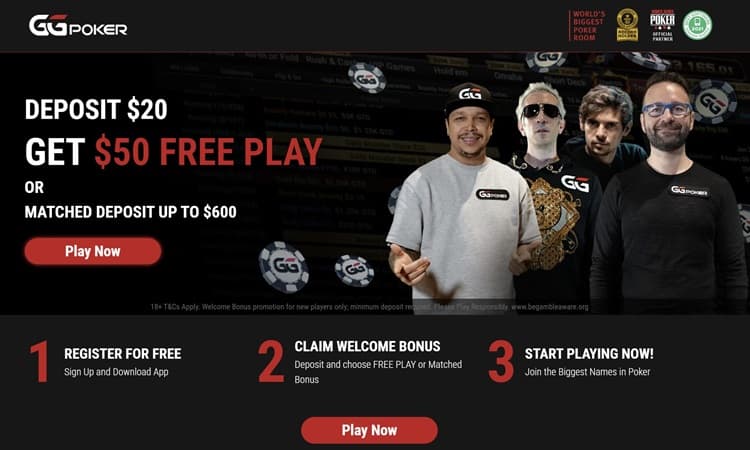
On the homepage, you’ll see a red “Play Now” button in the middle of your screen. Click on it.
This will initiate the download of the GGPoker client setup file. A prompt will appear asking you to confirm the download. Click “Download now” to proceed.
2. Creating your GGPass ID
After you have clicked on the “Play Now” button, you need to provide the following information to create your GGPoker account:
- your country
- your email address
- a safe password
You also have the option to provide a bonus code. We recommend using the GGPoker bonus code VIPGRINDERS to receive the best-possible GGPoker welcome bonus.
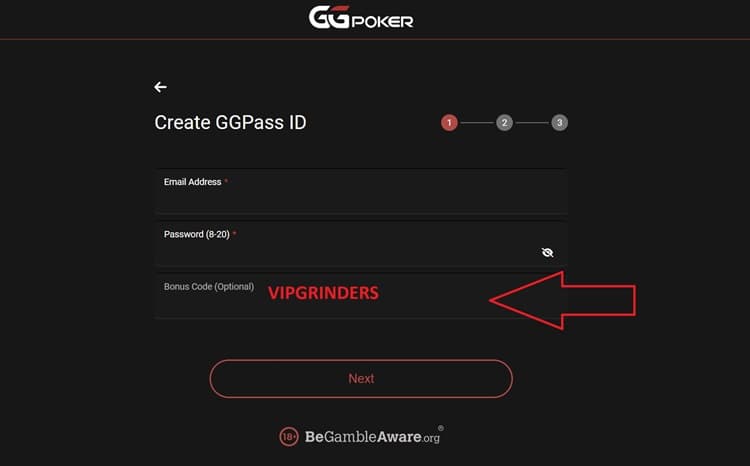
Moreover, you will also get access to our exclusive VIP-Grinders promotions that will give you even more bang for your buck.
Thereafter, you need to confirm the terms and conditions, and you can decide whether you would like to receive bonus offers from GGPoker or not. GGPoker will send you a confirmation code to your email address that you have to enter inside the according field.
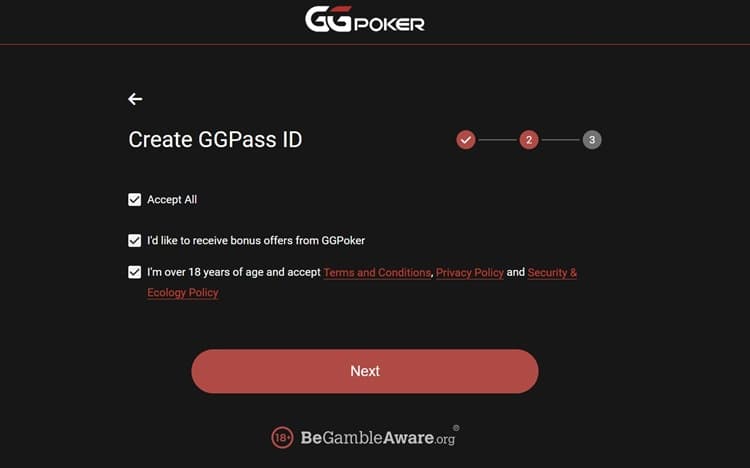
3. Installing the GGPoker software
Once the file is downloaded, locate it in your downloads folder and double-click to run the installer.
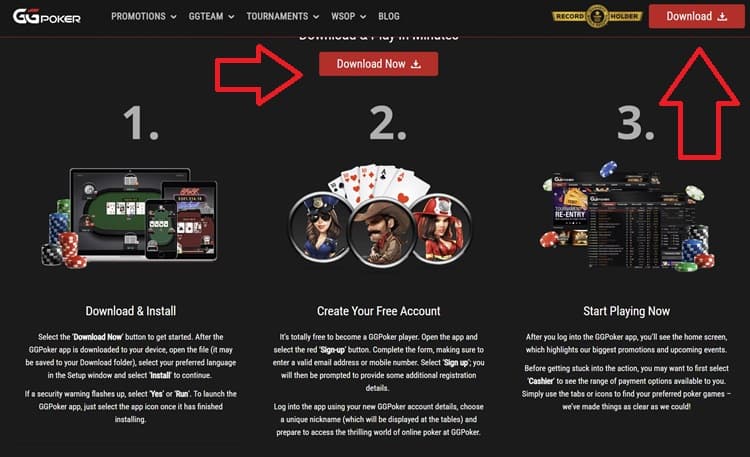
The installation wizard will guide you through the setup process. Click “Install” and wait for the installation to complete.
4. First Login
After installation, open the GGPoker client. The first login might take a bit longer as the software sets up your profile.
Please make sure to submit your GGPoker nickname & registered email to participate in our VIP-Grinders promotions.
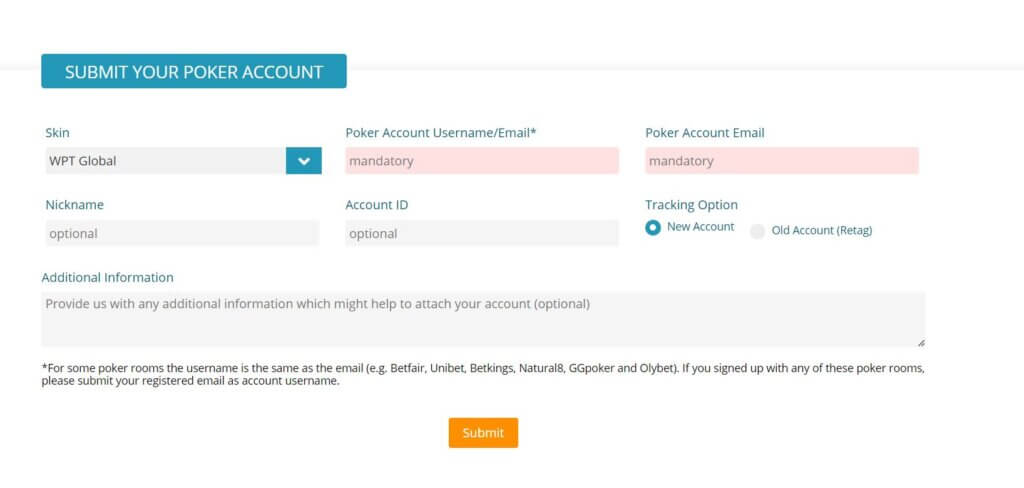
To ensure that you get access to our exclusive GGPoker rakeback deal and promotions, you have to submit your username.
GGPoker Download for Android Devices
To download the GGPoker app on your Android device:
- Open your mobile browser and visit the official GGPoker website.
- Click the “Play Now” button on the homepage. The site will automatically detect your Android operating system and offer the appropriate APK file.
- Before installing, you may need to allow installations from unknown sources. Go to your device Settings > Security and enable “Unknown Sources”.
- Once downloaded, open the APK file and follow the on-screen instructions to install the app.
- After installation, open the GGPoker app and either log in or create a new account.
- If creating a new account, fill in all required fields and click “Sign Up”. Make sure to use any available bonus codes for extra rewards.
- Once logged in, select your nickname and avatar, and agree to the terms and conditions.
- To complete the setup, go to “Cashier > My Information” and confirm your email address.
Remember, the GGPoker app isn’t available on the Google Play Store, so downloading directly from the official website is necessary.
GGPoker Download for iOS devices
If you want to download and install the GGPoker client on our iOS device, make sure to follow these steps:
- Sign Up: Go to the official GGPoker website and register an account.
- Download the App: Click the “Download” button to access the App Store and install the app.
- If Issues Arise: Confirm your country on the GGPoker website, or email the support at help@ggpoker.com for a direct download link if the app isn’t available.
- Open the GGPoker app on your phone, login and have fun at the tables!
Key Features of the GGPoker App
- GGCare & GGCheers for player protection and rewards.
- Rush & Cash games and daily leaderboards.
- Bad Beat Jackpot and other exciting promotions.
GGPoker stands out in the online poker landscape with its innovative features designed to enhance player experience and provide added value. Here’s a more profound look into the unique features of the GGPoker app:
GGCare & GGCheers
These features are tailored to support and reward players during their gaming journey. GGCare offers automatic compensation to players who suffer bad beats or coolers, ensuring that their gaming experience remains positive.

GGCheers, on the other hand, allows players to celebrate their wins and share them with the community, creating a more engaging and social environment.
Rush & Cash Games and Daily Leaderboards
The Rush & Cash format provides a fast-paced gaming experience where players can fold their hand and immediately be moved to a new table with new opponents.
This reduces waiting times and keeps the action continuous. Additionally, GGPoker offers daily leaderboards for various game formats, giving players the chance to compete for additional prizes and recognition.
Bad Beat Jackpot and Exciting Promotions
GGPoker’s Bad Beat Jackpot ensures that even losing hands can be rewarding. Players who suffer a bad beat in qualifying games are eligible for a share of the jackpot, turning a potential negative into a positive outcome.

Alongside this, GGPoker regularly runs various promotions, such as the $10M August Cash Giveaway and the Honeymoon for Newcomers, which provide extra value and opportunities for all players
FAQ
What are the minimum system requirements for GGPoker on PC and mobile devices?
For PC, GGPoker supports both Windows and Mac operating systems without specific restrictions. For Android, the minimum requirements are Android 8.0 Oreo with 2 GB RAM (4 GB recommended) and 1 GB of free disk space. For iOS, it requires an iPhone 7 Plus / iPad Air 2 / iPad Mini 4 or higher, with at least 3 GB of RAM and 250 MB of free disk space.
Can I play GGPoker on a web browser?
What should I do if the GGPoker installation freezes?
Is GGPoker on the App Store?
What types of poker games can I play on GGPoker?
Is GGPoker on mobile?
Is VPN allowed on GGPoker?
How to get GGPoker?
To get GGPoker:
- For PC: Visit the official GGPoker website, click “Download,” and follow the installation prompts.
- For Android: Visit the GGPoker website on your device, click “Download,” and install the APK file.
- For iOS: Download from the App Store or contact GGPoker support if it’s not available in your region