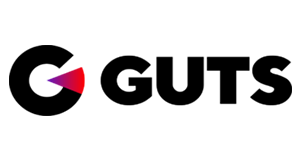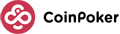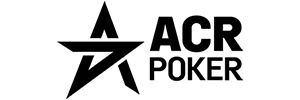Never before was poker more accessible than it is in this day and age. No matter where you are, you can always fire up some poker tables using a mobile poker app. One of the best iPhone, iPad and Android poker apps is without doubt the Bwin Mobile Poker App that is the focus of this review.

How the Bwin Poker App works
Just like you would expect from a market leader (Party Network), the Bwin Mobile Poker App designed by bwin.party is top of the line.
It is available on iOS and Android mobile devices. With that, it gives you access to the whole Party Network player pool and games on the go.
Simply download the Bwin Mobile Poker App to your iPhone, iPad or Android device, and you are set to play any of Bwin Poker’s exciting games. Just like you would on your PC!
Is the Bwin Mobile App available for iOS and Android?
Yes, you can use the Bwin Mobile Poker App on any Smartphone or Tablet running iOS or Android.
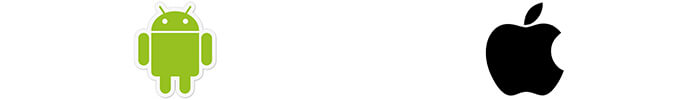
Sign-up with Bwin, download the Bwin Mobile Poker App on your iPhone, iPad or Android device, and join the action!
Bwin Poker App Download
Downloading the Bwin Mobile Poker App is as simple as downloading any other app or mobile game to your smartphone or tablet.
To make sure you download and set up your Bwin App properly, please follow the instructions below.
iOS
- Click the button below using your iPhone or iPad browser
- Tap the “Download” button
- Download and install the bwin Mobile Poker App
Android
- Click the button below using your Android browser
- Tap the “Download” button
- Download and install the bwin Mobile Poker App
Note: you might need to allow non-Market apps if you are using an Android device. To do that go to “Settings” > “Applications” and check the tick box “Unknown sources. Allow installation of non-Market applications.”
Bwin Poker App Navigation
Once you sign into your Bwin Mobile Poker App, the Main Lobby will show up. Now you can pick your favorite game format and join the action. You can choose from Cash Games, fastforward, Tournaments, Sit & Go tournaments, Sit & Go HERO and even Casino Games. Information about your bankroll, deposits and account is available on this screen as well.
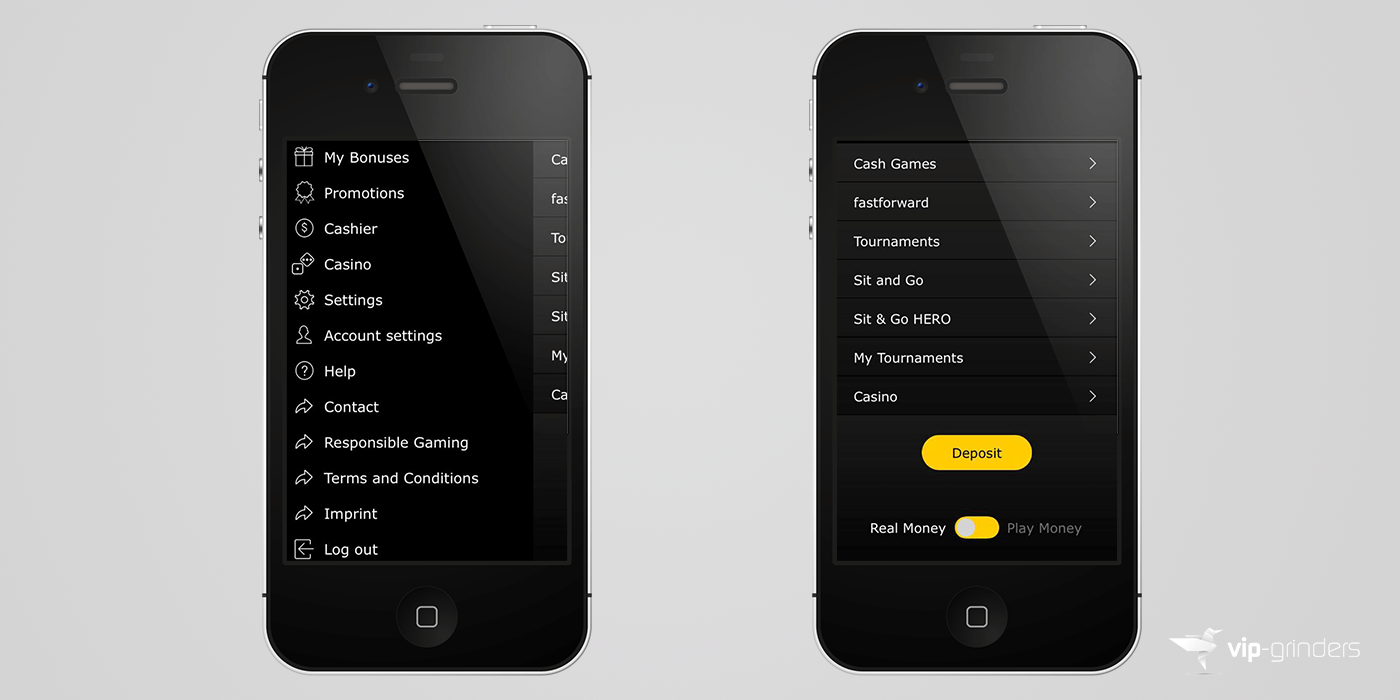
By clicking on the menu button in the upper left, you will open your user menu. From here, you can access your bonuses, promotions and advanced software and account settings.
Bwin Mobile Poker App Lobby
The lobby is extremely easy to navigate. By simply scrolling through cash games or tournaments you can see all the necessary information, like number of players, stake or buy-in as well as tournament registration status.
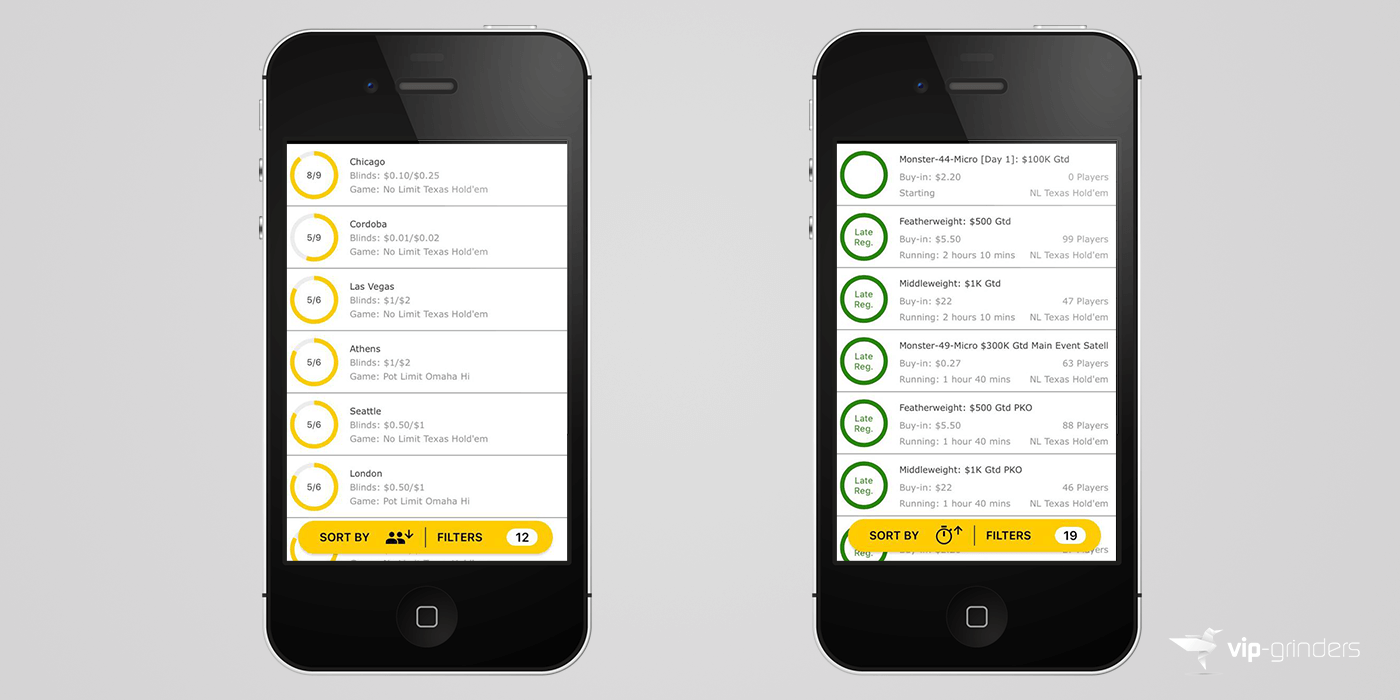
You can filter the games by game, stake and table size. No Limit, Pot Limit and Fixed Limit Hold’em as well as Pot Limit Omaha and Omaha Hi-Lo games are available.
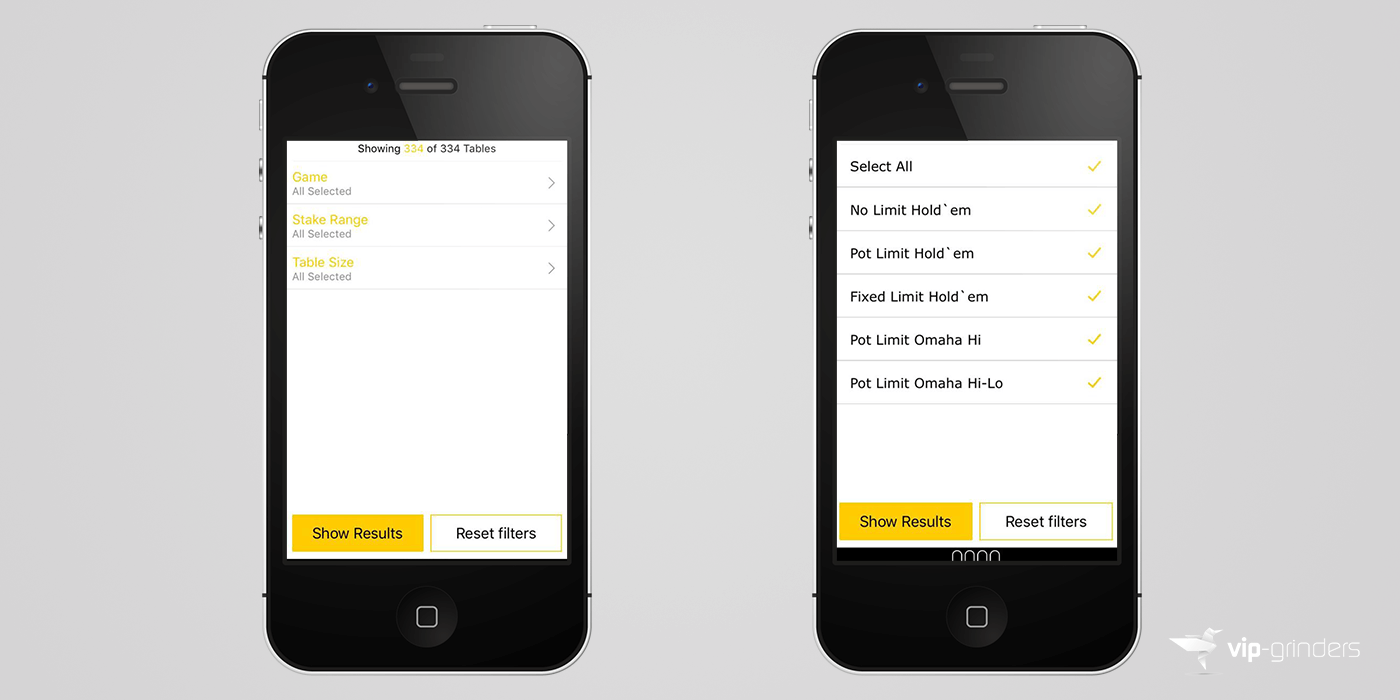
Bwin Mobile Poker App Settings & Customization
By clicking Settings in the menu, you will open the Software Settings. From here, you can personalize the auto blind posting feature, sounds & notifications, looks, log-in options and even betting shortcuts.
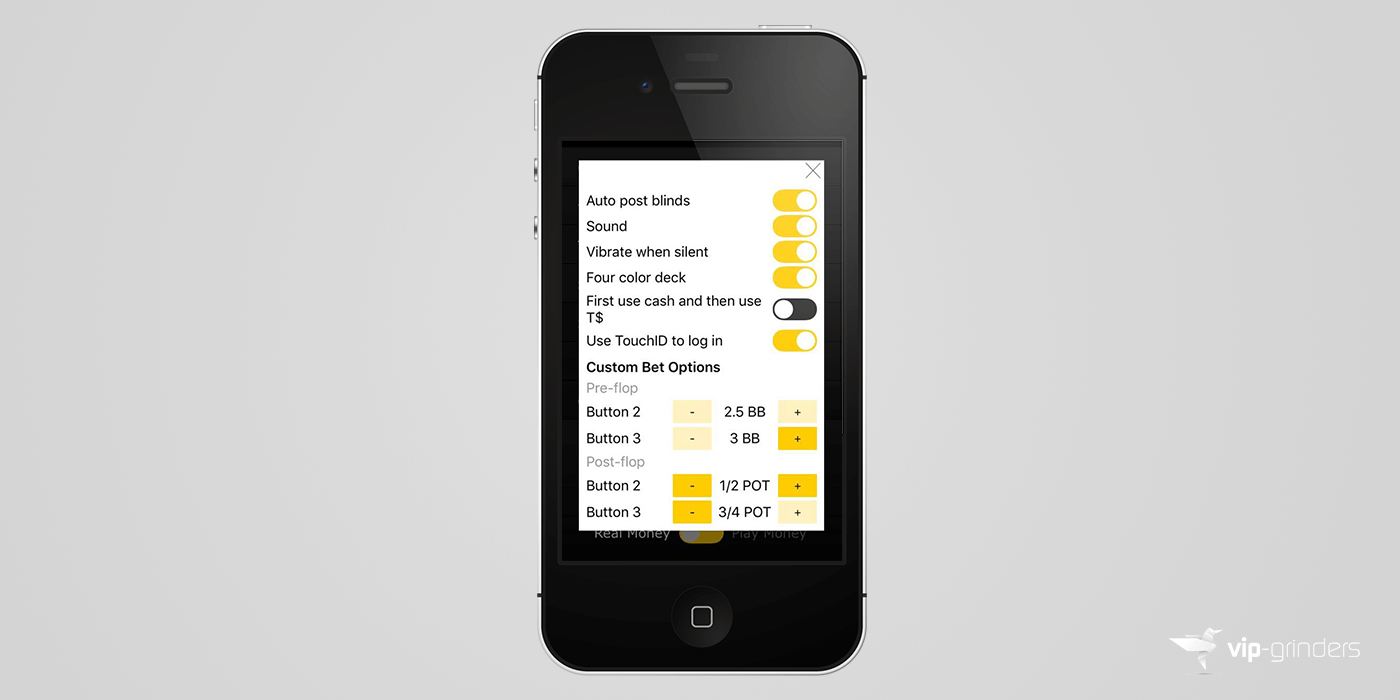
Bwin Poker App Security
When it comes to using your fund to play real money games on your mobile device, security is extremely important. Just like the desktop version of the Bwin Client, the Bwin Mobile Poker App is built to meet the industry’s highest security standards.
All Bwin’s gambling services are licensed by the Government of Gibraltar and regulated by the Gibraltar Gambling Commission. The software is also regularly independently tested to ensure fair play.
Bwin Mobile Poker App Gameplay
The Bwin Mobile Poker App offers useful features that make up for an amazing playing experience. Those include game adding shortcuts, mini tables with quick fold, pre-selected actions and a fully customizable bet slider.
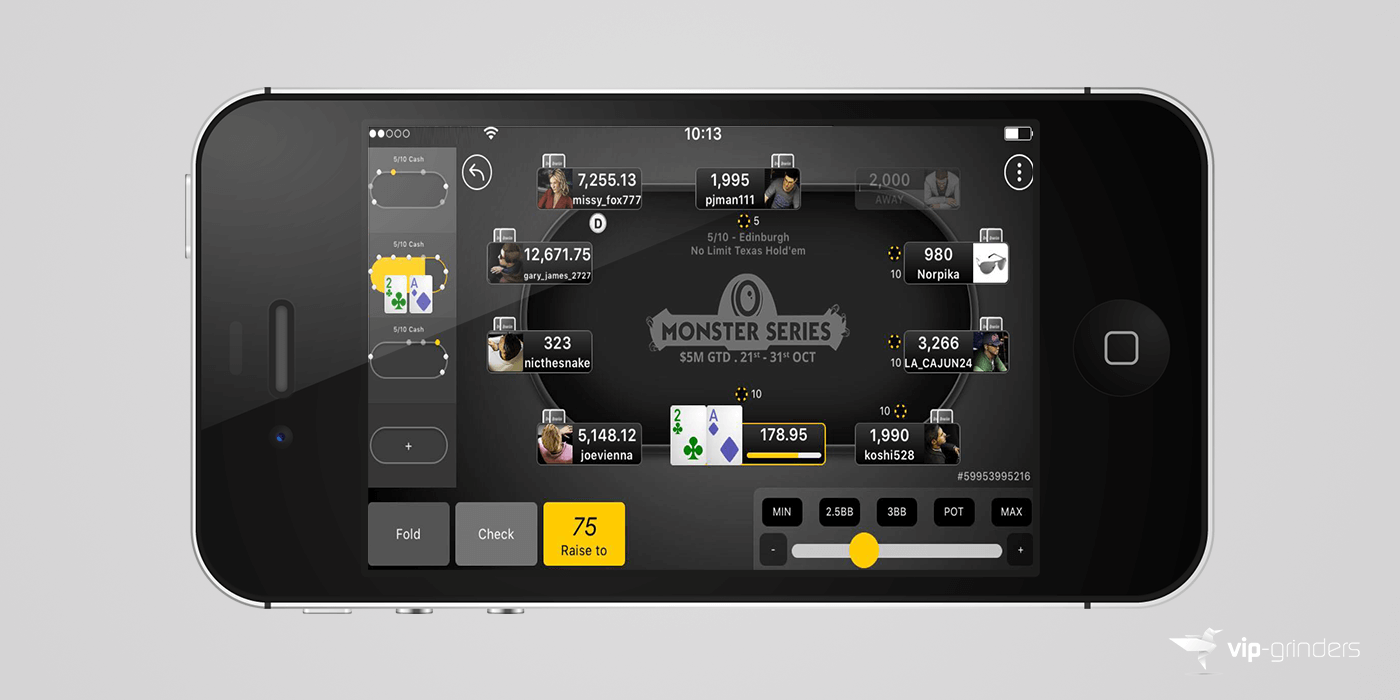
On top of that, there are 3 different ways to size bets. You can drag the bet slider to increase or decrease the bet size. You can use the + and – buttons to gradually adjust the size of your bets. Additionally, you can use three buttons based on pot size, customized to your liking.
Multitabling on Bwin Poker App
The Bwin Mobile Poker app offers an innovative solution for multitabling. To add similar games, you can just tap the “+” and the table will automatically load. This way you can open up to 4 tables at once.
To add a different game, simply return to the lobby and join a new game. Don’t worry about missing a hand while doing that. The app will notify you when it’s your turn to act.
The mini table view in the left part of the table view all the key information you need while playing. You can see your hole cards on all tables you are playing as well as the number of players, timer, status and the position of the currently active player.
To fold a hand on any of those tables, simply swipe right on the respective table, without leaving the active table.
VIP-Grinders Bwin Poker Rakeback Deal
Sign-up with Bwin Poker through us and get access to the best Bwin Poker Rakeback Deal:
Terms and conditions apply. New customer offer and 18+ only. Should you require help regarding your betting pattern, please visit www.begambleaware.org