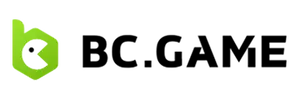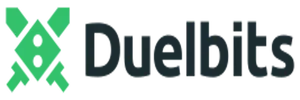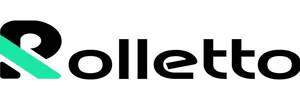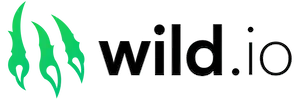BitStarz offers a multitude of payment methods for depositing and withdrawing funds, including both cryptocurrencies and traditional fiat options. In this article, we’ll provide a comprehensive overview of all BitStarz payment methods to help you find the best option for you.
BitStarz Deposit Methods
- Visa and Mastercard
- eWallet: NETELLER, Skrill, MuchBetter
- Paysafe Card
- Jeton Wallet
- MiFinity
- Cryptocurrencies: Bitcoin (BTC), Litecoin (LTC), Ethereum (ETH), Bitcoin Cash (BCH), Dogecoin (DOGE), Tron (TRX), Tether (USDT), USD Coin (USDC), Ripple (XRP), Cardano (ADA), and Binance Coin (BNB)
Deposit Fees by BitStarz Payment Method
BitStarz does not charge any fees for deposits across all its payment methods. Here’s a breakdown:
- Visa and Mastercard: 0% fee
- NETELLER, Skrill & MuchBetter: 0% fee
- Paysafe Card: 0% fee
- Jeton Wallet: 0% fee
- MiFinity: 0% fee
- All Cryptocurrencies**: 0% fee
Even though BitStarz itself does not charge deposit fees, please be aware of the fact that blockchain network fees may occur.
You are welcome to check blockchain.com to find the fees that are currently being applied to your transactions.
Deposit Transaction Times by BitStarz Payment Methods
All deposit methods at BitStarz are processed instantly, allowing you to start playing without delay:
- Visa and Mastercard: Instant
- NETELLER, Skrill & MuchBetter: Instant
- Paysafe Card: Instant
- Jeton Wallet: Instant
- MiFinity: Instant
- All Cryptocurrencies**: Instant
Minimum and Maximum Deposits by BitStarz Payment Methods
Here are the minimum and maximum deposit amounts for each BitStarz payment method:
| Payment Method | Minimum Deposit | Maximum Deposit |
| Visa | €20 | €4,000 |
| Neteller | €20 | €4,000 |
| Skrill | €20 | €4,000 |
| Paysafe Card | €20 | €4,000 |
| Jeton Wallet | €20 | €25,000 |
| MiFinity | €20 | €1,000 |
| Bitcoin | 0.0001 BTC | No Maximum Limit |
| Litecoin | 0.01 LTC | No Maximum Limit |
| Ethereum | 0.01 ETH | No Maximum Limit |
| Bitcoin Cash | 0.001 BCH | No Maximum Limit |
| Dogecoin | 75 DOGE | No Maximum Limit |
| Tron | 10 TRX | No Maximum Limit |
| Tether | 5 USDT | No Maximum Limit |
| USD Coin | 5 USDC | No Maximum Limit |
| Ripple | 0.001 XRP | No Maximum Limit |
| Cardano | 2 ADA | No Maximum Limit |
| Binance Coin | 0.01 BNB | No Maximum Limit |
How to deposit money into your BitStarz account?
So you want to deposit money into your BitStarz casino account but don’t know how to do it—no worries, we’ve got you covered!
Here’s a step-by-step guide on how to deposit funds at BitStarz.
To make the most of your BitStarz experience, consider these helpful tips: Use the Bonus Code “VIPGRINDERS” for an exclusive welcome bonus worth up to 5 Bitcoin and 20 free spins without having to deposit funds. You can find all the details about the BitStarz bonus code in our guide.
1. Log into Your BitStarz Account: Go to the BitStarz Casino website and log in with your credentials.
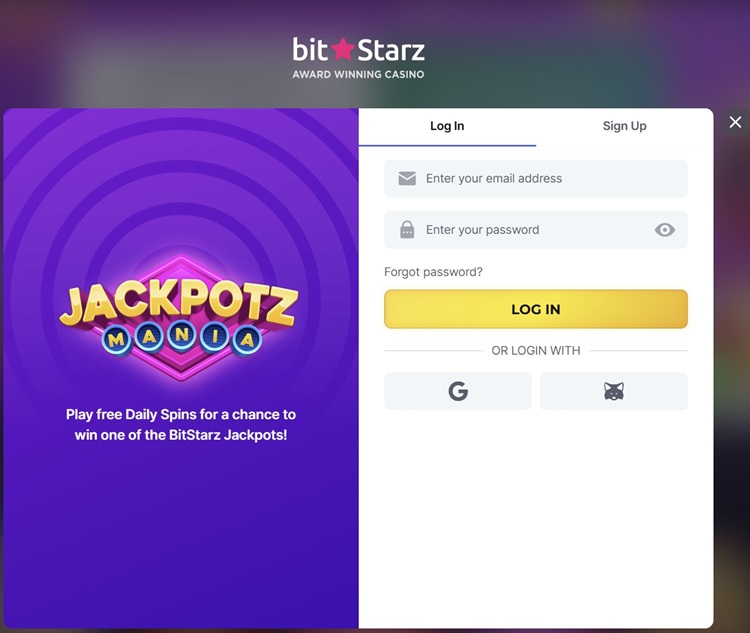
2. Navigate to the Deposit Section: Click on the ‘Deposit’ button at the top of your screen.
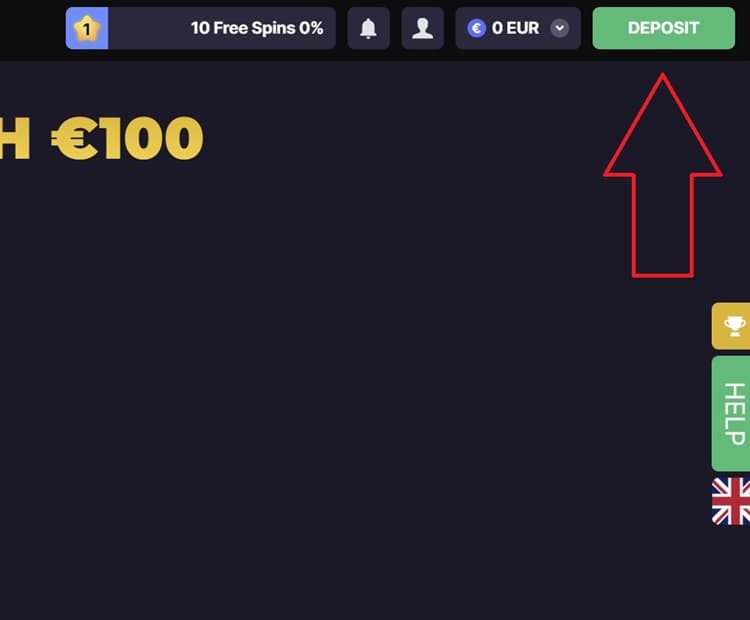
3. Select a Payment Method: Choose your preferred deposit method from the list provided.
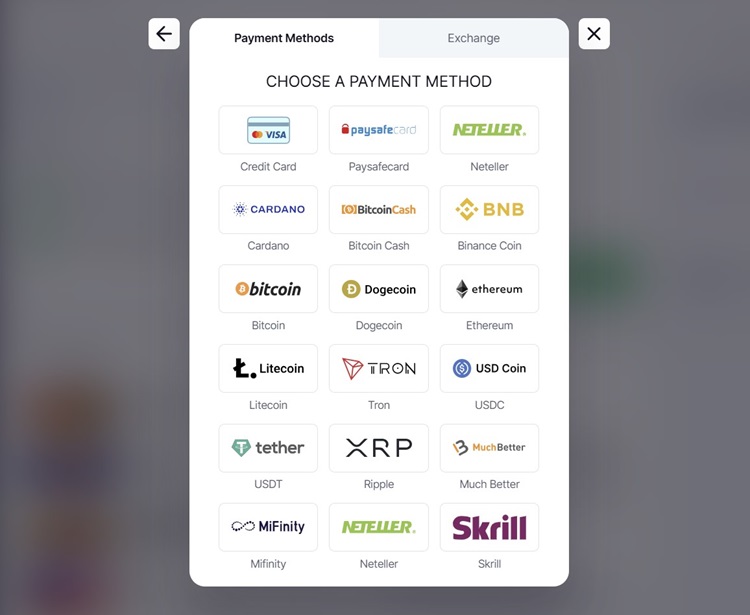
4. Enter Deposit Amount: Specify the amount you wish to deposit.
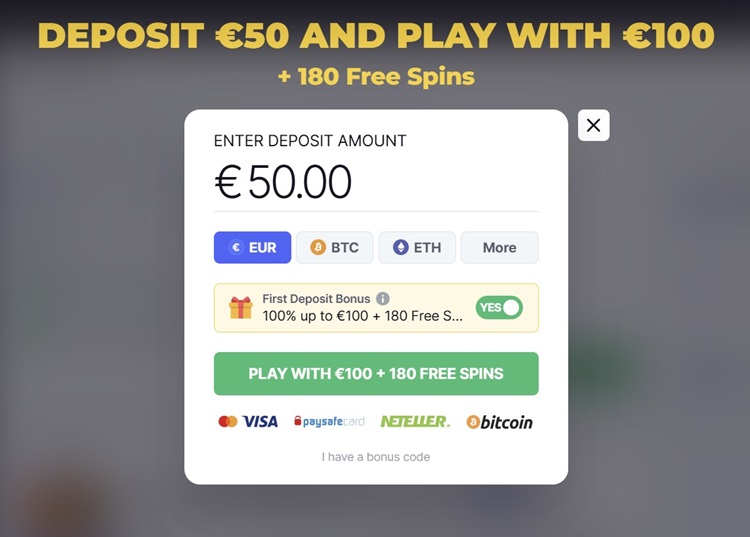
6. Navigate to your wallet: Open your wallet to deposit funds into your BitStarz account.
7. Wait for Confirmation: Once the transaction is processed, the funds will appear in your BitStarz account balance. You can always check the current status of your blockchain transactions on sites like blockexplorer.one.
Our Recommendation: We highly recommend using cryptocurrencies or eWallets to deposit funds. These methods are usually processed quickly and offer higher deposit limits. Additionally, cryptocurrencies often come with enhanced security and anonymity features.
Can I Use Apple and Google Pay at BitStarz Casino?
As of now, BitStarz does not support Apple Pay or Google Pay as BitStarz payment methods. However, the casino offers a wide range of other convenient options, including various cryptocurrencies and e-wallets.
Does BitStarz Support PayPal?
BitStarz does not currently accept PayPal for deposits or withdrawals. Players can choose from alternative e-wallets like Neteller, Skrill, or Jeton Wallet, as well as multiple cryptocurrency options.
Withdrawal Methods
The withdrawal methods at BitStarz are similar to the deposit options, ensuring a seamless banking experience. Cryptocurrencies are available for both deposits and withdrawals, offering quick transaction times and high limits.
Here are the available withdrawal methods:
- Credit and Debit Cards: Visa and Mastercard
- eWallet: NETELLER, Skrill, MuchBetter
- Jeton Wallet
- MiFinity
- Cryptocurrencies: Bitcoin (BTC), Litecoin (LTC), Ethereum (ETH), Bitcoin Cash (BCH), Dogecoin (DOGE), Tron (TRX), Tether (USDT), USD Coin (USDC), Ripple (XRP), Cardano (ADA), and Binance Coin (BNB)
Note: The minimum withdrawal varies by method, starting at €50, and the maximum can go up to €20,000 per transaction for cryptocurrencies.
To withdraw, simply go to your account, select ‘Withdraw’, decide your method, and enter the amount. Cryptocurrency withdrawals are particularly fast, with funds arriving in minutes.
How to Withdraw Money from BitStarz in Three Steps
Withdrawing your winnings from BitStarz is straightforward. Follow these simple steps:
1. Access the Withdrawal Section: Log into your BitStarz account and click on the ‘Cash Out’ or ‘Withdraw’ button.
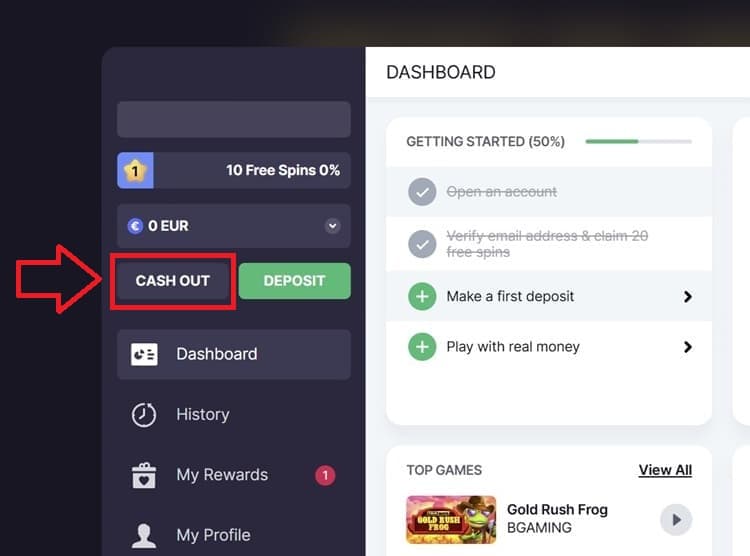
2. Choose Your Withdrawal Method: Select the same BitStarz payment method you used for depositing, as per BitStarz’s policy.
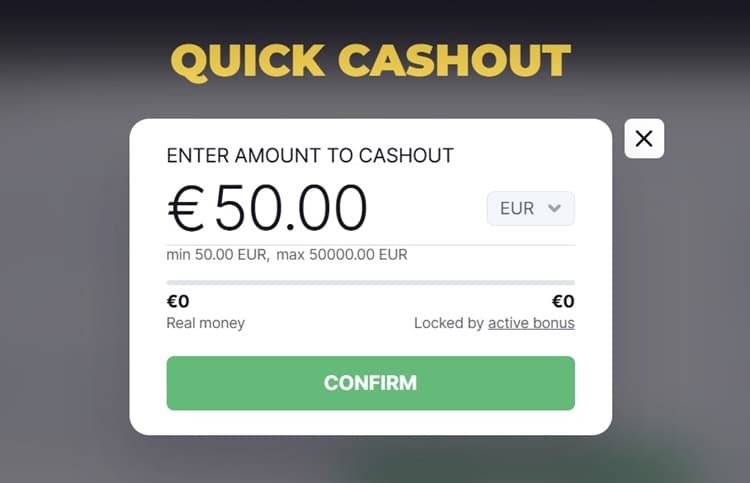
3. Enter Withdrawal Details:
- Specify Amount: Enter the amount you wish to withdraw.
- Provide Necessary Information: Input any required payment details, such as your eWallet account or cryptocurrency wallet address.
4. Confirm the Withdrawal: Review your withdrawal details and confirm the transaction.
Note: Make sure your account is fully verified to avoid any delays in processing your withdrawal.
BitStarz Withdrawal Times – How fast does BitStarz pay out?
Withdrawal times at BitStarz vary depending on the BitStarz payment method you choose:
| BitStarz Payment Method | Withdrawal Time |
| Skrill & NETELLER | Instant |
| Jeton Wallet | Instant |
| MiFinity | Instant |
| Cryptocurrencies | Instant |
| Online Bank Transfer | 3–10 banking days |
Please Note: While BitStarz processes withdrawals instantly, the actual time it takes for funds to reach your account may vary depending on network confirmations for cryptocurrencies or processing times for banks.
Unlike fiat methods, crypto withdrawals at BitStarz have no upper limit, allowing high-rollers to withdraw large amounts without restrictions.
How do I verify my account for withdrawals?
BitStarz requires account verification to ensure security and comply with regulations. This process typically involves:
- Providing proof of identity (e.g., passport, driver’s license)
- Submitting proof of address (e.g., utility bill, bank statement)
- Possibly providing additional documentation for large withdrawals
Completing verification early is crucial for smooth withdrawals. It helps prevent delays and ensures that you can access your winnings quickly when the time comes
Crypto vs. Fiat Payment Methods: A Comparison
To help you choose the best BitStarz payment option for you, here’s a comparison of cryptocurrency and fiat methods based on key factors:
| Criteria | Cryptocurrencies | Fiat Payment Methods |
| Transaction Speed | Instant (subject to network confirmations) | Instant for e-wallets; 3–10 days for bank transfers |
| Fees | Network transaction fees apply (varies by cryptocurrency) | Generally, no fees from BitStarz; bank fees may apply |
| Limits | Minimum deposits starting from low amounts; No maximum limits | Minimum deposits around €20; maximum deposits up to €25,000 |
| Anonymity | Higher anonymity; no personal banking details shared | Less anonymity; involves banks or payment processors |
| Availability | Accessible worldwide, barring local crypto restrictions | May be limited by country or bank policies |
| Security | Secure with blockchain technology | Secure but involves third-party institutions |
If you value higher limits, faster transactions, and greater anonymity, cryptocurrencies are the way to go. Fiat methods are convenient if you prefer traditional banking systems.
BitStarz’s Unique Features
BitStarz stands out with several unique payment-related features that enhance the user experience:
The “Instant BTC to EUR Exchange” feature allows you to instantly convert your Bitcoin deposits to Euros within the platform.
Furthermore, BitStarz displays a live feed of their average cash-out time on the homepage – it is currently around 6 minutes and 13 seconds.
No Maximum Withdrawal Limits for Cryptocurrencies
- Unlimited Withdrawals: Enjoy no maximum withdrawal limits when using cryptocurrencies.
- High Rollers Welcome: Ideal for players who wish to withdraw large amounts without restrictions.
- Flexibility: Withdraw as much as you want, whenever you want.
FAQ - Frequently Asked Questions
What is the minimum deposit amount for cryptocurrencies?
Are there any fees for currency conversion?
Are there any fees associated with withdrawals?
Are there any country restrictions on payment methods?
The available BitStarz payment methods can vary depending on your location. For example, some eWallets or bank transfer options may only be available in certain countries. While cryptocurrencies are generally available worldwide, some countries have regulations that may restrict their use for online gambling.