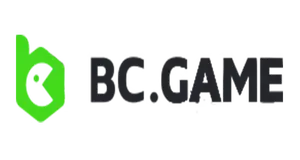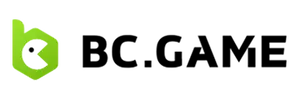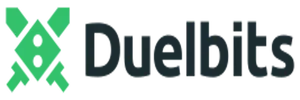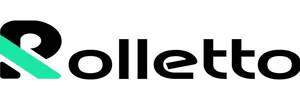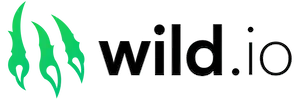Table of Contents
BC.Game offers a variety of deposit and withdrawal methods, including more than 140 different cryptocurrencies, eWallets, and bank transfers. In this guide, we’ll provide detailed information about the BC.Game payment methods to help you manage your funds efficiently.
What are the deposit methods for BC.Game?
BC.Game payment methods include:
- Cryptocurrencies: Bitcoin (BTC), Ethereum (ETH), Litecoin (LTC), Ripple (XRP), Tether (USDT), Dogecoin (DOGE), Binance Coin (BNB), Solana (SOL), and more
- Credit and Debit Cards: Visa, Mastercard, Amex, Diners Club
- eWallets: Payoneer, WebMoney, Dwolla, Skrill, and NETELLER
- Bank Transfers: Direct bank deposits and transfers
- Prepaid Cards: Entropay, Paysafecard
- Mobile Payments: Options that allow deposits via mobile phone bills
- Vouchers and Gift Cards: Platform-specific vouchers or gift cards
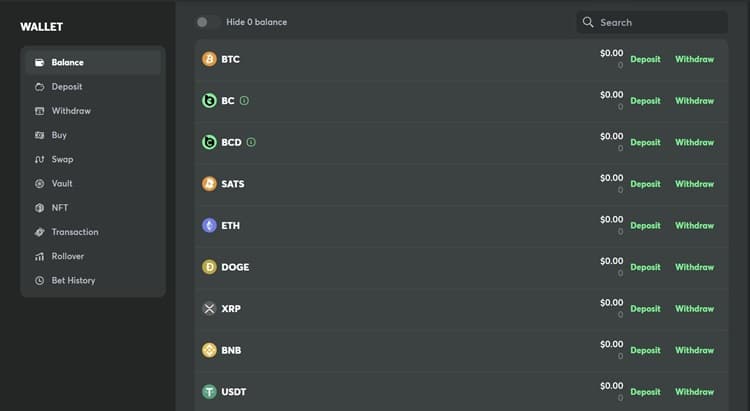
BC.Game is a crypto casino first and foremost. This means that we highly recommend using crypto to deposit and withdraw funds because of the superfast transaction times.
Here is a full overview of all cryptocurrencies that you BC.Game currently accepts for deposits:
BTC, BC, BCD, SATS, ETH, DOGE, XRP, BNB, USDT, LTC, BCH, TRX, XLM, EOS, DOT, LINK, DAI, USDC, XMR, BSV, UNI, KSM, SUSHI, WBTC, AAVE, YFI, AMPL, SNX, CRO, ATOM, MANA, DASH, BAT, APT, ENJ, CRV, WLD, HNT, BTCB, ARB, GMX, BTG, ALGO, ICP, BLUR, HBAR, PEPE, NANO, KAVA, THETA, NEXO, TFUEL, LUNA, TAMA, XEN, RUNE, JOE, OP, FIL, DGB, GMT, JPEG, ICX, XTZ, GST, WBNB, MAGIC, SAMO, SNACK, ROSE, WAXP, CAKE, TWT, KLAY, TON, BANANO, JB, VTHO, BIT, YGG, GODS, NFT, POL, IOTX, SHIB, NEAR, BCL, JST, SUNOLD, ONE, ADA, RVN, WAVES, SAND, TUSD, HEX, AXS, ZIL, AVAX, FTM, SOL, ETC, USTC, CELO, VIC, VET, SUNNEW, AMP, DCR, EGLD, NEWBTT, QTUM, APE, BUSD, PEOPLE, FDUSD, SUI, RENDER, BIGTIME, CFX, STRK, CHZ, NOT, BOME, ENS, MOTHER, NEIRO, USDC.e, RON, WIF, USDT.e, KAS, WETH, ZK, CBETH, DJCAT, MOODENG, PYTH, DOGS, HMSTR, and CATI.
As you can see, the sheer amount of accepted coins is huge, and more than anywhere else. Furthermore, you can reach out to BC.Game yourself and ask them to add further coins if you feel like something is missing.
Important: The availability of BC.Game payment methods highly depends on your location. Some options may not be accessible while others are.
However, cryptocurrencies are available in all locations where you can access BC.Game which makes them our first choice when you want to deposit and withdraw money at BC.Game.
Deposit Fees by Payment Method
Let’s take a look at the deposit fees of each of the BC.Game payment methods:
- Cryptocurrencies: Typically no fees charged by BC.Game; however, network fees may apply based on the blockchain used
- Credit and Debit Cards: May incur standard transaction fees from your bank or card provider, usually around 2-3%
- eWallets: Generally low fees, but some eWallets services might charge a small transaction fee
- Bank Transfers: May involve bank fees, especially for international transfers
- Prepaid Cards: Usually no additional fees
- Mobile Payments: May include small carrier fees
- Vouchers and Gift Cards: No fees from BC.Game
Deposit Transaction Times by BC.Game Payment Methods
Transaction times can vary heavily depending on the payment method you choose. Therefore, we want to give you an overview of the fastest and slowest transactions times at MyStake.
- Cryptocurrencies: Near-instant to 30 minutes, depending on network congestion
- Credit/Debit Cards: Instant approval and deposit
- eWallets: Instant to a few minutes
- Bank Transfers: Typically 1-5 business days
- Prepaid Cards: Instant
- Mobile Payments: Instant
- Vouchers and Gift Cards: Instant
You don’t have a BC.Game casino account? Make sure to use the promo code VIPGRINDERS to get a 470% bonus up to $1,600 and a 60 free spins no deposit bonus. You are welcome to check our in-depth article on the best BC.Game Bonus Code for further information.
Fiat Currencies at BC.Game
Here is an overview of all currently support fiat currencies at BC.Game:
ZAR – South African Rand, ARS – Argentine Pesos, CLP – Chilean Pesos, IDR – Indonesian Rupiah, COP – Colombian Pesos, UAH – Ukrainian Hryvnia, KES – Kenyan Shilling, GNF – Guinean Franc, XAF – Central African CFA, KRW – Korean Won, KGS – Kyrgyzstani Som, RWF – Rwandan Franc, VND – Vietnamese Dong, EGP – Egyptian Pound, AZN – Azerbaijani Manat, JPY – Japanese Yen, MYR – Malaysian Ringgit, PEN – Nuevo Sol, KHR – Cambodian Riel, NGN – Nigerian Naira, MDL – Moldovan Leu, NOK – Norwegian Kroner, PHP – Philippine Peso, CZK – Czech Crown, PKR – Pakistani Rupee, PLN – Polish Zloty, XOF – CFA Franc BCEAO, CHF – Swiss Franc, UZS – Uzbekistani Som, SEK – Swedish Krona, EUR – Euro, MXN – Mexican Peso, MMK – Burmese Kyat, GBP – British Pound, TZS – Tanzanian Shilling, RUB – Russian Ruble, GHS – Ghanaian Cedi, AUD – Australian Dollar, BDT – Bangladeshi Taka, UGX – Ugandan Shilling, THB – Thai Baht, KZT – Kazakhstani Tenge, NZD – New Zealand Dollar, DKK – Danish Krone, CAD – Canadian Dollar, AED – United Arab Emirates Dirham, ZMW – Zambian Kwacha, INR – Indian Rupee, BRL – Brazilian Real.
Minimum and maximum deposits by BC.Game Payment Methods
The minimum and maximum deposit amount depends on the payment you pick. Here’s an overview:
| Deposit Method | Minimum Deposit | Maximum Deposit |
| Cryptocurrencies | Varies by coin (e.g., 0.000000001 BTC) | No limit |
| Credit and Debit Cards | Typically, around $20 | $2,000 or equivalent per transaction |
| eWallets | Around $10 | Varies by provider, typically up to $10,000 |
| Bank Transfers | Usually $50 | Depends on bank policies |
| Prepaid Cards | As low as $10 | Card balance or $1,000, whichever is lower |
| Mobile Payments | Small amounts like $5 | Limited by carrier |
| Vouchers and Gift Cards | Depends on voucher value | Value of the voucher |
How do I add money at BC.Game?
So you want to deposit money into your BC.Game account but aren’t sure how—no worries, we’ve got you covered!
Here’s a step-by-step guide on how to deposit funds at BC.Game:
1. Log into Your BC.Game Account: Visit the BC.Game website and log in with your email and password.
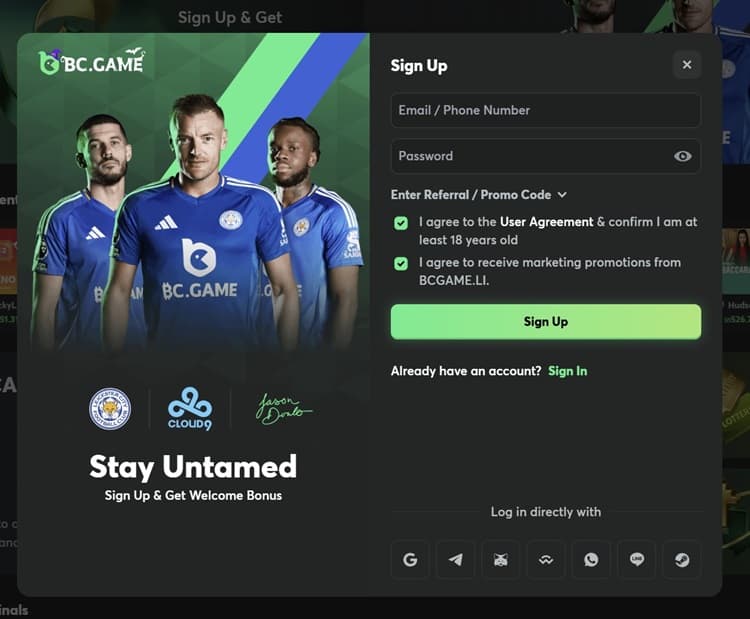
2. Navigate to the Deposit Section: Click on the ‘Deposit’ button located at the top of your screen.
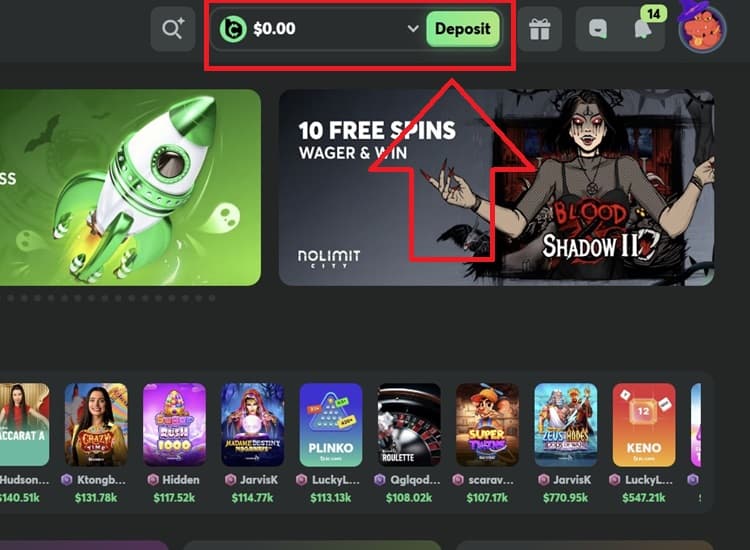
3. Select a Payment Method: Choose your preferred deposit method from the list provided (e.g., cryptocurrency, credit card, eWallet).
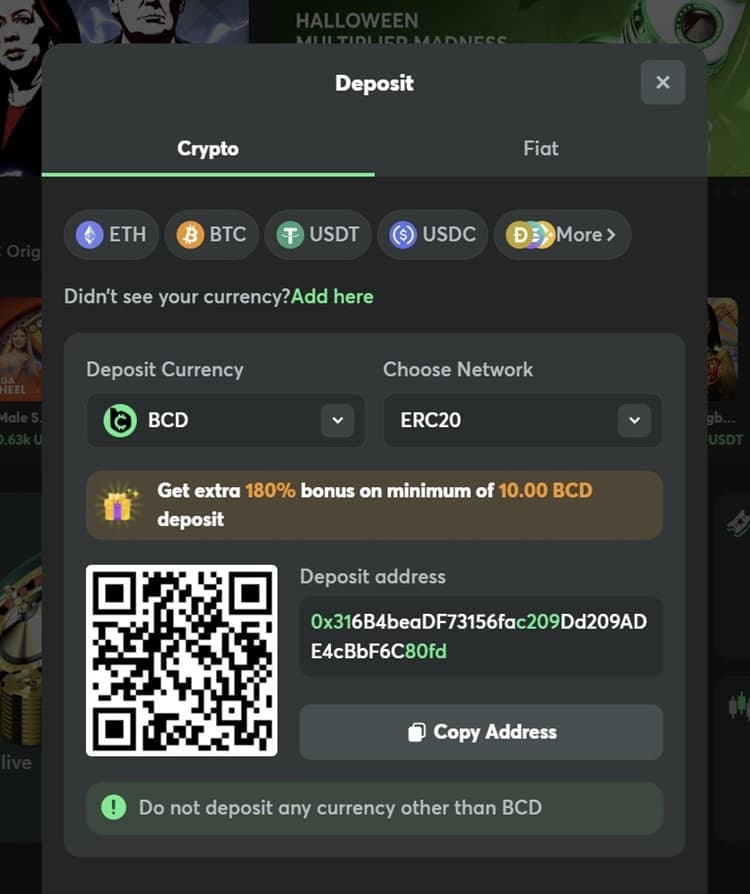
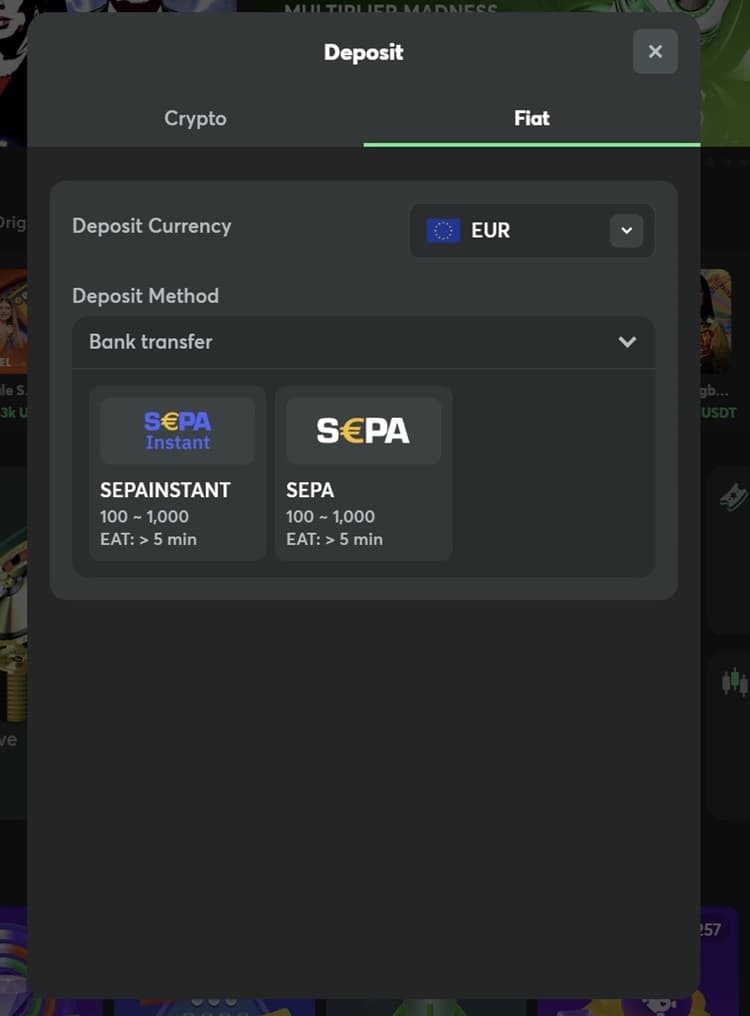
4. Provide Payment Details:
Cryptocurrency: Copy the provided wallet address or scan the QR code to transfer funds from your crypto wallet.
Credit and Debit Card: Enter your card details as prompted.
eWallet: Log in to your account when redirected.
5. Confirm the Transaction: Review all details and confirm the deposit.
6. Wait for Confirmation: Once processed, the funds will appear in your BC.Game account balance.
Our Recommendation: We highly recommend using cryptocurrencies to deposit funds.
These methods are usually processed very quickly, making them the most convenient BC.Game payment options.
Additionally, cryptocurrencies often have no deposit limits, allowing you to deposit as much as you want to play high stakes right away.
If you’re looking for more details we recommend our BC.Game review with additional information on this popular crypto casino.
Can I use Apple and Google Pay at BC.Game Casino?
Currently, BC.Game does not support Apple Pay or Google Pay as direct payment methods.
However, you can use these services indirectly by linking them to a supported eWallet or payment method accepted by BC.Game.
Does BC.Game Support PayPal?
As of now, PayPal is not amongst the supported BC.Game payment methods. Players are encouraged to use alternative eWallets like Skrill or NETELLER, or opt for cryptocurrencies for seamless transactions.
Withdrawal Methods
The withdrawal methods at BC.Game are similar to the deposit options, with a focus on cryptocurrencies and bank transfers.
Credit card withdrawals are generally replaced by bank transfers. Cryptocurrencies are available for both deposits and withdrawals.
- Cryptocurrencies: Bitcoin, Ethereum, Litecoin, and many others.
- Bank Transfers: Direct withdrawals to your bank account.
- eWallets: Options like Skrill and NETELLER (availability may vary).
The minimum withdrawal amount varies by method, starting as low as 0.001 BTC for cryptocurrencies. The maximum withdrawal limit is generally not stated, giving high rollers the flexibility to withdraw larger sums.
Note: BC.Game does not charge any fees for its offered withdrawal methods. The only fees that may occur are the network fees associated with the specific blockchain you choose.
To withdraw, simply go to your account, select ‘Withdraw’, choose your method, and enter the amount. Cryptocurrency withdrawals are particularly fast, with funds arriving in minutes.
How can I withdraw money from BC.Game?
Withdrawing your winnings from BC.Game is straightforward. Here’s how to do it:
1. Access the Withdrawal Section:
- Log in to your BC.Game account.
- Click on your profile icon and select ‘Withdraw’ from the dropdown menu.
2. Choose Your Withdrawal Method:
- Select your preferred withdrawal option (e.g., cryptocurrency or bank transfer).
3. Enter Withdrawal Details:
- For Cryptocurrency:
- Enter the wallet address where you want to receive the funds.
- Specify the amount to withdraw.
- For Bank Transfer:
- Provide your bank account details as prompted.
- Enter the withdrawal amount.
4. Confirm the Withdrawal:
- Review all details carefully.
- Click ‘Confirm’ to initiate the withdrawal.
5. Wait for Processing:
- You will receive a confirmation, and the funds will be processed according to the withdrawal times for your chosen method.
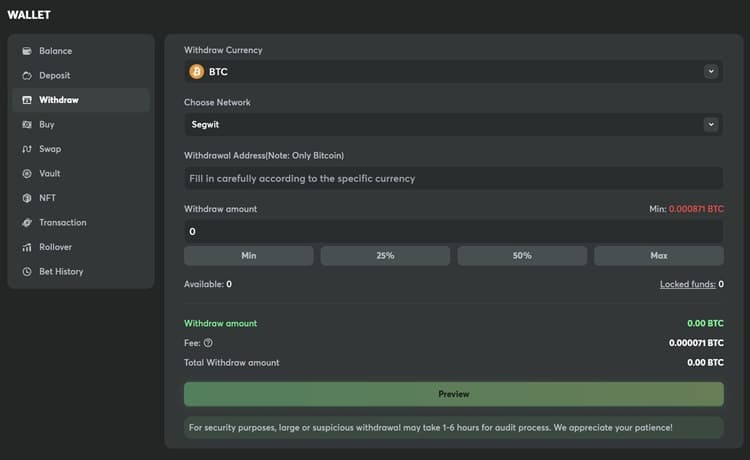
BC.Game Withdrawal Times
- Cryptocurrencies: Withdrawals are usually processed instantly or within a few minutes.
- Bank Transfers: Withdrawals to your bank account typically take 1-5 business days.
- eWallets: Withdrawals are usually credited with a few hours.
Withdrawal times can vary based on network congestion for cryptocurrencies and banking hours for traditional methods.
FAQ
What are the payment methods for BC.Game?
BC.Game offers various payment methods to cater to players worldwide. The available options include:
- Cryptocurrencies: Bitcoin (BTC), Ethereum (ETH), Litecoin (LTC), Ripple (XRP), Tether (USDT), Dogecoin (DOGE), Binance Coin (BNB), Solana (SOL), and more.
- Credit and Debit Cards: Visa, Mastercard, Amex, Diners Club.
- eWallets: Payoneer, WebMoney, Dwolla.
- Bank Transfers: Direct bank deposits and transfers.
- Prepaid Cards: Entropay.
- Mobile Payments: Options allowing deposits via mobile phone bills.
- Vouchers and Gift Cards: Platform-specific vouchers or gift cards.
Can I withdraw money from BC.Game?
Yes, you can withdraw money from your BC.Game account. The platform supports several withdrawal methods, primarily focusing on cryptocurrencies for fast and secure transactions. Withdrawal options include:
- Cryptocurrencies: Bitcoin, Ethereum, Litecoin, and others.
- Bank Transfers: Direct withdrawals to your bank account.
- eWallets: Availability may vary based on your region.
Is there a deposit limit for BC.Game?
Yes, BC.Game has deposit limits that vary depending on the payment method:
- Cryptocurrencies: Minimum Deposit: Varies by coin (e.g., 0.000000001 BTC), Maximum Deposit: Generally no maximum limit.
- Credit/Debit Cards: Minimum Deposit: Typically around $20, Maximum Deposit: Depends on your card’s limit.
- eWallets: Minimum Deposit: Around $10, Maximum Deposit: Varies by eWallet provider.
- Bank Transfers: Minimum Deposit: Usually $50, Maximum Deposit: Subject to bank policies.