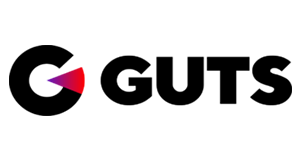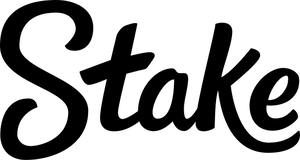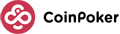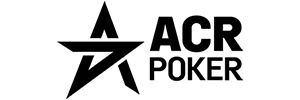Got an exciting poker game on Betfair Poker, you just know you should be playing but you are stuck somewhere without your PC? No problem! Simply start-up the Betfair Mobile Poker App and start crushing. Without further delay, here is the Betfair Mobile Poker App Review.
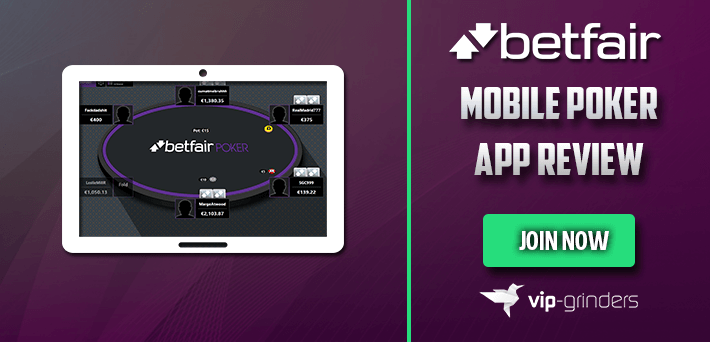
How the Betfair Mobile Poker App works
The Betfair Mobile Poker App works similarly to other mobile apps that you are almost certainly using daily.
But, there is one major difference that makes the Betfair Mobile Poker App stand out. You don’t need to install it to play. You can play directly in the browser and still get the same, high-quality experience.
Is the Betfair Mobile App available for iOS and Android?
Yes, the Betfair Mobile Poker App is available for both, iOS and Android. Therefore, all you need is an internet connection and a mobile device.
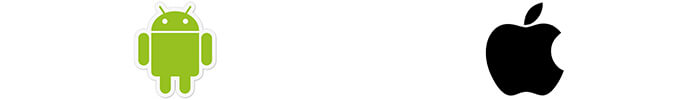
With the HTML5 version available, you should not have trouble playing on iOS, Android, Windows or any other mobile operating system.
Betfair Mobile Poker App Download
The best thing about the Betfair Mobile Poker is the fact that there is no need to download it! That’s right, you simply visit their home page in your mobile browser, log-in and jump into the action.
- Tap the button below to visit the Betfair Mobile page
- Tap “PLAY POKER”
- Sign-in and join the tables
Betfair App Navigation
When you first open the app, you will see the home screen with a wide array of different quick seat suggestions for Betfair’s most popular games. You can fully customize the selection of games that shows up when you open the app.
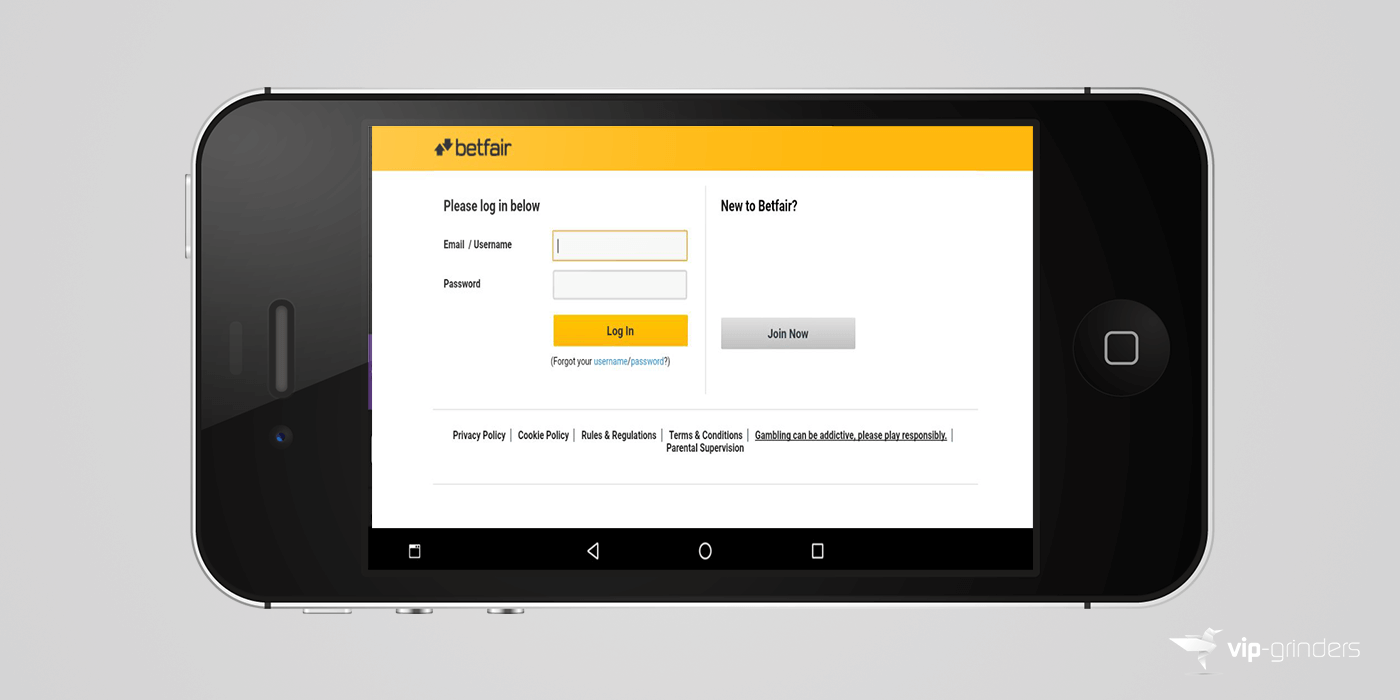
From this screen you can access the User Menu in top left as well as the Lobby, Cashier and your Missions on the right.
Betfair Lobby
Once you tap on “Lobby”, you will be able to choose from all Betfair’s games that you might be used of from your desktop version of the client.

You can choose from Six Plus Hold’em, Twister Tournaments, Sit and Go’s, Cash Games, Speed Games or tournament poker. Of course you can later filter the tables by other factors, such as Game Type, Currency, Stakes and Table Size.
Betfair Mobile App Settings & Customization
As you would expect from a modern Mobile Poker App, the Betfair Mobile Poker App offers a wider range of customizations and personalized settings.
To personalize you experience, tap the menu button and then “Settings”. You can choose from four different languages, turn animations on or off, adjust your betting sliders etc…
Mobile App Security
We realize that safety of you bankroll and personal information is of the utmost importance. You can rest assured that both are safe with the Betfair Mobile Poker App.
PPB Entertainment Limited, the company operating Betfair, is licensed and regulated by the Malta Gaming Authority and by the Gambling Commission in UK.
Betfair Mobile Poker App Gameplay
Betfair’s mobile app provides a great gameplay experience, just like their desktop client. It includes features such as three bet sizing buttons, with customizable pre-flop and post-flop sizing.

You can also choose from two bet sliders and use predetermined actions buttons that make multitabling easier.
Multitabling on Betfair´s App
Playing just one table can get boring at times. That’s why it’s important that any mobile poker app you choose allows you to multitable.
And, multitabling is just one of many great features of the Betfair Mobile Poker App. To add tables, simply click the “+” button in the upper part of the screen. You will always be able to see your hand as well as time to act for each of your tables.
VIP-Grinders Betfair Deal
Sign-up with Betfair through us and earn massive additional value with:
- 200% up to €1,500 First Deposit Bonus
- 35% VIP
- $36,000 VIP Leaderboard
- $10,000 SNG & MTT Leaderboard
- €10,000 Betfair Rake Race
- 2 monthly private freerolls